 |
|
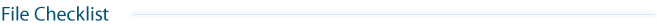

We are expanding the site
We are in the process of creating all the pages for the
File Checklist
In the
meantime...
Make sure your artwork as the following:
- Your artwork has a
1/8" bleed (this means that your artwork extends
0.125 inches on each side [top, bottom, left and
right]) so that when we cut each print, it doesn't
show a WHITE BORDER)
So if you are printing a 3" x 4" club card flyer,
then the file you submit should be 3.25" x 4.25"
(where the bleed area doesn't contain anything that
would be lost if cut)
- The artwork is set to CMYK color mode (rather
than the default RGB).
- The artwork should be 300 DPI (dots per inch).
Otherwise the print would look stretched.
- Save the file in one of the following formats:
- .eps
- .pdf
- .jpeg (in Highest Quality)
- .tif
- .psd
- .ps
If you have
questions:
Use our contact form
to contact us (or call us) |
|
 |